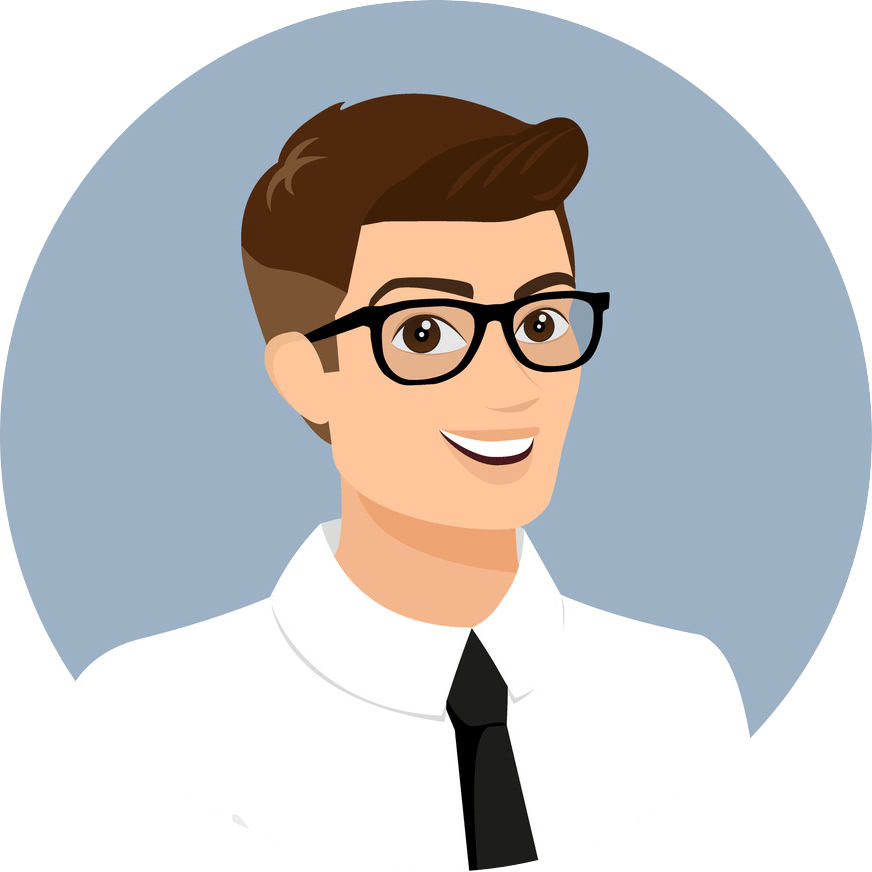AIR-OEAP1810-F-K9
AIR-OEAP1810-F-K9 - Cisco Aironet 1810 OfficeExtend Access PointAIR-OEAP1810-F-K9 - Cisco Aironet 1810 OfficeExtend Access Point Overview
The Cisco Aironet OEAP1810 series OfficeExtend access point is an 802.11 a/b/g/n/ac (Wave 2) access point, with internal antennas. You can vertically mount the access point on a desk mount using desk cradle kit. The AP supports 2.4 GHz 2x2 802.11b/g/n MU-MIMO and 5 GHz 2x2 802.11 a/n/ac (Wave 2) MU-MIMO applications simultaneously.
The OEAP1810 access point offers a highly secure enterprise wireless and wired connection to the home, micro-branch or other types of remote sites. This access point extends the corporate network to teleworkers, to mobile workers, or to micro-sites.
The access point connects to the home or site broadband Internet access and establishes a highly secure tunnel to the corporate network. This tunnel allows remote employees access to data, voice, video, and cloud services for a mobility experience consistent with that at the corporate office. The Cisco Aironet OEAP 1810 Series Access Points support secure corporate data access and personal connectivity for teleworker's home devices with segmented home traffic.
AIR-OEAP1810-F-K9 - Cisco Aironet 1810 OfficeExtend Access Point Specification
The features of the OEAP1810 series access points are:
– Dual-radio, dual-band, 802.11ac Wave 2
Dual-radio, dual-band, 802.11ac Wave 2
– 2.4 GHz and 5 GHz concurrent radios
2.4 GHz and 5 GHz concurrent radios
– 2 GHz and 5 GHz radios with 2TX x 2RX and 2 spatial streams SU-MIMO and MU-MIMO.
2 GHz and 5 GHz radios with 2TX x 2RX and 2 spatial streams SU-MIMO and MU-MIMO.
– 802.11ac based Transmit Beamforming
802.11ac based Transmit Beamforming
– Radio Resource Management (RRM)
Radio Resource Management (RRM)
– Integrated Bluetooth LE 4.1 radio for location and asset tracking.
Integrated Bluetooth LE 4.1 radio for location and asset tracking.
- Real-time Service Extender which extends real-time services such as voice, wireless, video, and data to remote locations.
- Datagram Transport Layer Security (DTLS) connection between the access point and the controller.
- The AP supports the following hardware external interfaces:
– The Aironet OEAP1810 Series comes with three local GigE Ethernet Ports, one uplink GigE port, and one passive pass-through RJ45 port.
The Aironet OEAP1810 Series comes with three local GigE Ethernet Ports, one uplink GigE port, and one passive pass-through RJ45 port.
– One 10/100/1000BASE-T PoE uplink port.
One 10/100/1000BASE-T PoE uplink port.
– RS-232 management console interface through RJ-45
RS-232 management console interface through RJ-45

Note The AP may face issues while booting if you use an unterminated console cable (not plugged into any device or terminal) or a console cable that is more than one meter in length.
The AP may face issues while booting if you use an unterminated console cable (not plugged into any device or terminal) or a console cable that is more than one meter in length.
– Three 10/100/1000BASE-T ports (local Ethernet ports), one of which also serves as a PoE-Out port.
Three 10/100/1000BASE-T ports (local Ethernet ports), one of which also serves as a PoE-Out port.
The PoE-Out port provides 802.3af power when the AP is powered by Cisco local power supply (AIR-PWR-D=), ~6.5W power when the AP is powered by 802.3at power, and no power output when the AP is powered by 802.3af power.
– One passive pass-through RJ-45 port (back to bottom).
One passive pass-through RJ-45 port (back to bottom).
– Mode button. For information on how to use the Mode button, see “Using the Mode Button” section.
Mode button. For information on how to use the Mode button, see “Using the Mode Button” section.
– One multi-color LED status indicator. See the “Checking the Access Point Status LED” section for information on the colors of the LED status indicator.
One multi-color LED status indicator. See the “Checking the Access Point Status LED” section for information on the colors of the LED status indicator.
– Three local Gigabit Ethernet ports available to securely connect wired devices to the network.
Three local Gigabit Ethernet ports available to securely connect wired devices to the network.
- Two integrated 2.4GHz/5GHz dual-band antennas located on the sides of the access point under the top housing. Peak antenna gain is approximately 2 dBi and 4 dBi in the 2.4 GHz and 5 GHz bands respectively.
AIR-OEAP1810-F-K9 - Cisco Aironet 1810 OfficeExtend Access Point Warranty
Low Price Guarantee |  | Quality Assurance | |
 | Free CCIE Expert Technical Support | Commodity Refund Guarantee | |
Diversified and Flexible Transportation Services |  | Standard Policy |